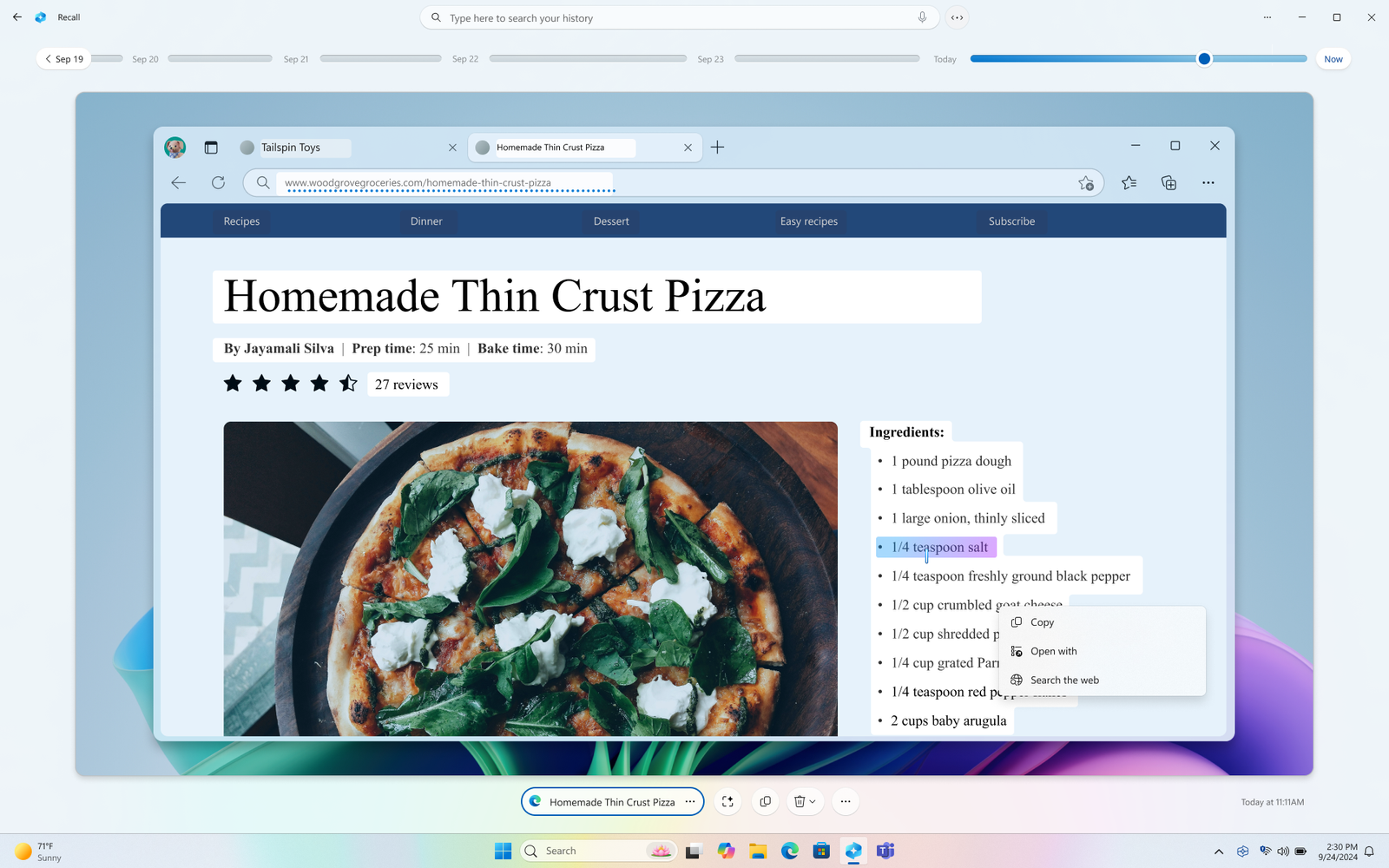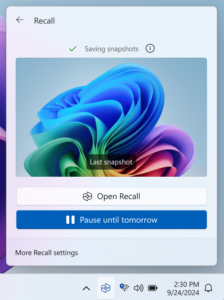
Introduction to the Recall Feature in Windows 11
Microsoft Windows 11 has introduced various features aimed at enhancing user experience, one of which is the Recall feature. This functionality is designed to provide users with the ability to revert their most recent actions, recover lost data, or restore deleted files. By integrating a Recall mechanism, Microsoft seeks to offer a safety net for users who might inadvertently modify or delete important files, allowing them to quickly recover from such mishaps.
While the Recall feature is beneficial in many scenarios, it is essential to consider the potential dangers associated with its usage. For starters, the functionality can inadvertently expose users to privacy concerns. When data is recalled, it may include sensitive information that users believe has been deleted or altered. This could lead to unintentional data exposure, especially in shared environments or when using public networks, where unauthorized access may occur.
Moreover, the Recall feature also poses data security risks. Relying on this function may cause users to become complacent in backing up data through traditional means. If a system is compromised, malware could potentially exploit the Recall feature to manipulate or corrupt essential system files, leading to a cascading effect of failures. For instance, a malicious actor could deliberately delete crucial components and then use the Recall capability to restore them, creating further layers of vulnerability within the system.
Real-world scenarios highlight these dangers clearly. Consider a situation where a user recalls a file that was previously thought to be deleted. In this instance, they may unknowingly restore outdated or compromised information, leading to possible security breaches and loss of data integrity. Such examples illustrate the necessity of exercising caution when utilizing the Windows 11 Recall feature. Overall, while it can provide quick solutions, the associated risks warrant careful consideration.
Privacy and Security Risks of Using Recall
The recall feature integrated into Microsoft Windows 11 has generated significant attention, primarily due to its impact on user privacy and data security. While aimed at enhancing user experience by recalling recently

used files and applications, the risk of inadvertently exposing sensitive information cannot be overlooked. One of the foremost concerns relates to the synchronization with cloud storage. Users who save documents and files to cloud platforms may find that sensitive data is unnecessarily shared or accessible to others due to poor configuration or unintentional sharing settings.
The recall feature actively tracks user behavior, collecting data that creates a digital footprint. This practice can potentially expose user preferences, habits, and even sensitive content to third-party entities, raising questions about consent and data ownership. Moreover, should the Windows recall system be compromised, malicious actors could exploit these vulnerabilities to access stored personal information. This sets a troubling precedent for individuals and organizations striving to protect confidential data.
To illustrate these concerns, testimonials from users who have experienced breaches reveal unsettling deficiencies in Microsoft’s handling of sensitive information. Additionally, cybersecurity experts warn that reliance on such features may create an overconfidence that undermines basic security protocols, leaving users vulnerable to phishing attacks and other cyber threats. In many scenarios, this can lead to significant data leaks, with far-reaching consequences for both personal privacy and organizational trust.
Ultimately, while the convenience of the recall feature in Windows 11 may appeal to many users, it is crucial to weigh these advantages against the inherent privacy and security risks. Exploring alternatives, such as Linux-based systems, may better safeguard sensitive data through enhanced security measures and less intrusive data handling practices.
Exploring Alternative Operating Systems: Why Linux is a Viable Choice
As Microsoft Windows 11 continues to dominate the personal computing landscape, users are becoming increasingly aware of potential vulnerabilities associated with its features, particularly the Recall function. In light of these concerns, many are exploring alternative operating systems, with Linux emerging as a powerful contender. Linux offers a myriad of distributions, each designed to cater to different user needs, making it a flexible option for those looking to enhance their digital experience while avoiding the dangers intrinsic to Windows recall.
One of the most compelling aspects of Linux is its open-source nature. Unlike proprietary systems, Linux allows users to access the source code, making it possible to modify and personalize the operating system according to individual requirements. This feature not only fosters a community-driven approach to development but also ensures greater transparency, which is a significant advantage for users prioritizing privacy and security. Distributions such as Ubuntu, Fedora, and Debian offer diverse user interfaces that range from user-friendly to highly customizable, appealing to beginners and advanced users alike.
Performance-wise, Linux is often considered superior to Windows, particularly on older hardware. Its lightweight distributions can breathe new life into aging machines, providing an efficient operating environment that minimizes resource overhead. Furthermore, Linux is less susceptible to malware and security breaches, which mitigates the risks associated with features like Windows recall that may compromise user data. Successful examples of Linux usage include numerous enterprises and organizations that utilize it for server management and advanced computing tasks, showcasing its reliability and robustness in professional settings.
In summary, for users concerned about the vulnerabilities present in Windows 11’s Recall feature, transitioning to a Linux distribution presents a practical alternative. With its array of features, strong performance metrics, and commitment to user privacy, Linux stands ready to serve as a solid foundation for both personal and professional computing needs.
Transitioning to Linux: What You Need to Know
As more users seek alternatives to Microsoft Windows 11 due to concerns over features such as the controversial windows recall, transitioning to a Linux operating system presents a viable option. This guide will outline the necessary steps to facilitate a smooth transition from Windows 11 to Linux, ensuring that your individual needs are adequately addressed.
The first step is selecting the right Linux distribution. There are numerous options available, each catering to different user preferences and requirements. Popular distributions such as Ubuntu, Fedora, and Linux Mint are user-friendly and provide extensive support for beginners. For users needing functionality similar to Windows, distributions like Zorin OS or Elementary OS may offer a familiar experience. Assess your requirements and explore available distributions to find the one that best fits your needs.
Once you have chosen the appropriate Linux distribution, the next step involves the installation process. Most distributions provide downloadable ISO files, which can be burned onto a USB drive to create a bootable installation media. During installation, the process will guide you through disk partitioning and user account setup. It’s recommended to back up all important data from your Windows system beforehand, as this ensures a safe transition without data loss.
As you adjust to the new operating system, take advantage of various resources designed to aid newcomers. There are numerous online forums, such as Reddit and LinuxQuestions.org, which offer community support. Additionally, the official documentation for your chosen distribution will be invaluable for addressing specific queries and learning how to utilize the operating system effectively.
Remember that transitioning to Linux may require adjustments, but many users find the change rewarding. Adaptation may involve learning new commands or software equivalents; however, you will benefit from an open-source environment that prioritizes user control and privacy, especially in contrast to features such as Microsoft’s windows recall.